 |
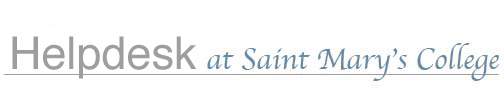 |
I am having problems logging into network services (Google for e-mail, Blackboard, network drives, cluster/classroom computers, PrintLimit). I also cannot change my network password. How can I get my password reset?
Faculty and Staff:
If you are having problems logging into one or more network services on campus (including Google for e-mail, Blackboard, network drives, cluster/classroom computers, PrintLimit), please visit the Helpdesk in B11 Cushwa-Leighton Library. For security reasons, the Helpdesk is unable to respond to requests for network password resets made over e-mail or the phone.
We recommend calling ahead (574-284-4715) to make sure an Information Technology staff member is available to assist with the password reset before making a visit to the office.
You will need to bring a government-issued ID (driver's license, passport) with you to have your network password reset.
Students:
If you are having problems logging into one or more network services on campus (including Google for e-mail, Blackboard, network drives, cluster/classroom computers, PrintLimit), please visit the ResNet Office in B11 Cushwa-Leighton Library. For security reasons, the ResNet Office is unable to respond to requests for network password resets made over e-mail or the phone.
We recommend calling ahead (574-284-5319) to make sure an Information Technology staff member is available to assist with the password reset before making a visit to the office.
You will need to bring a government-issued ID (driver's license, passport) with you to have your network password reset.
Last Modified July 20, 2021