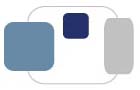 |
 |
|
Student's Guide for Bringing a Computer to Saint Mary's College Mac OS X Connection Information Windows Connection Information BelleAire Connection Information List of ResNet Clusters and Computers Computer Specifications for ResNet Obtain your Saint Mary's Network Account Manage your Saint Mary's Network Account Check Your Network Drive Quota |
E-mail @ saintmarys.edu
E-mail is the official form of communication at Saint Mary's College.
All Saint Mary's students are provided with a personal e-mail account,
and their account can be used to send and receive e-mail anywhere in the world.
E-mail addresses are in the form of username@saintmarys.edu and
are automatically generated. Students cannot select their own usernames.
Saint Mary's College uses Google Workspace for Education for Mail, Calendar, Docs, Sheets, Slides, Meet, and other communication and collaboration tools. For information about Google Apps for Education at Saint Mary's College, please visit
http://www.saintmarys.edu/googleapps.
Students will need to sign into their Saint Mary's e-mail accounts and enable Google 2-Step Verification within 30 days of their account being created. Google 2-Step Verification is required to be enabled on all saintmarys.edu accounts for security. If Google 2-Step Verification is not enabled on an account within 30 days, the account may automatically become locked.
A student must use her Saint Mary's e-mail address for
all e-mail correspondence with Saint Mary's faculty and staff.
If a student uses another account (Gmail, iCloud, etc.) to e-mail a faculty or
staff member, the faculty or staff member will not respond. For this reason,
we encourage students to have all their third-party e-mail forwarded to their
Saint Mary's e-mail account, and to use the latter in all correspondence.
(Access to third-party e-mail accounts is not blocked at Saint Mary's College,
and students may continue to use those accounts for non-academic purposes if they wish.)
If a current Saint Mary's student forgets her e-mail password, she must have it reset in person -
requests via e-mail or telephone during the academic year will not be honored for security reasons. If a student
forgets her password, she can have her password reset at the ResNet Office
(located in B11 Cushwa-Leighton Library).
Students must also show government-issued photo ID to have their password reset.
Accounts for incoming students are created and ready to be accessed after a student has deposited. Accounts for incoming students will start being created in the December prior to planned enrollment (i.e. students starting classes in August 2024 will start having accounts created in December 2023). Incoming students will be contacted by ResNet with instructions on how to retreive their accounts after they have been created. Please note that account creation for incoming students will be paused annually between December 10 and January 9.
If an incoming Saint Mary's student forgets her e-mail password prior to arriving on campus,
she may e-mail resnet@saintmarys.edu for instructions on how to re-retrieve her account information.
Requests must be sent from the personal e-mail address on record with the College - all other requests cannot be honored for security reasons.
Last Modified July 30, 2023 |