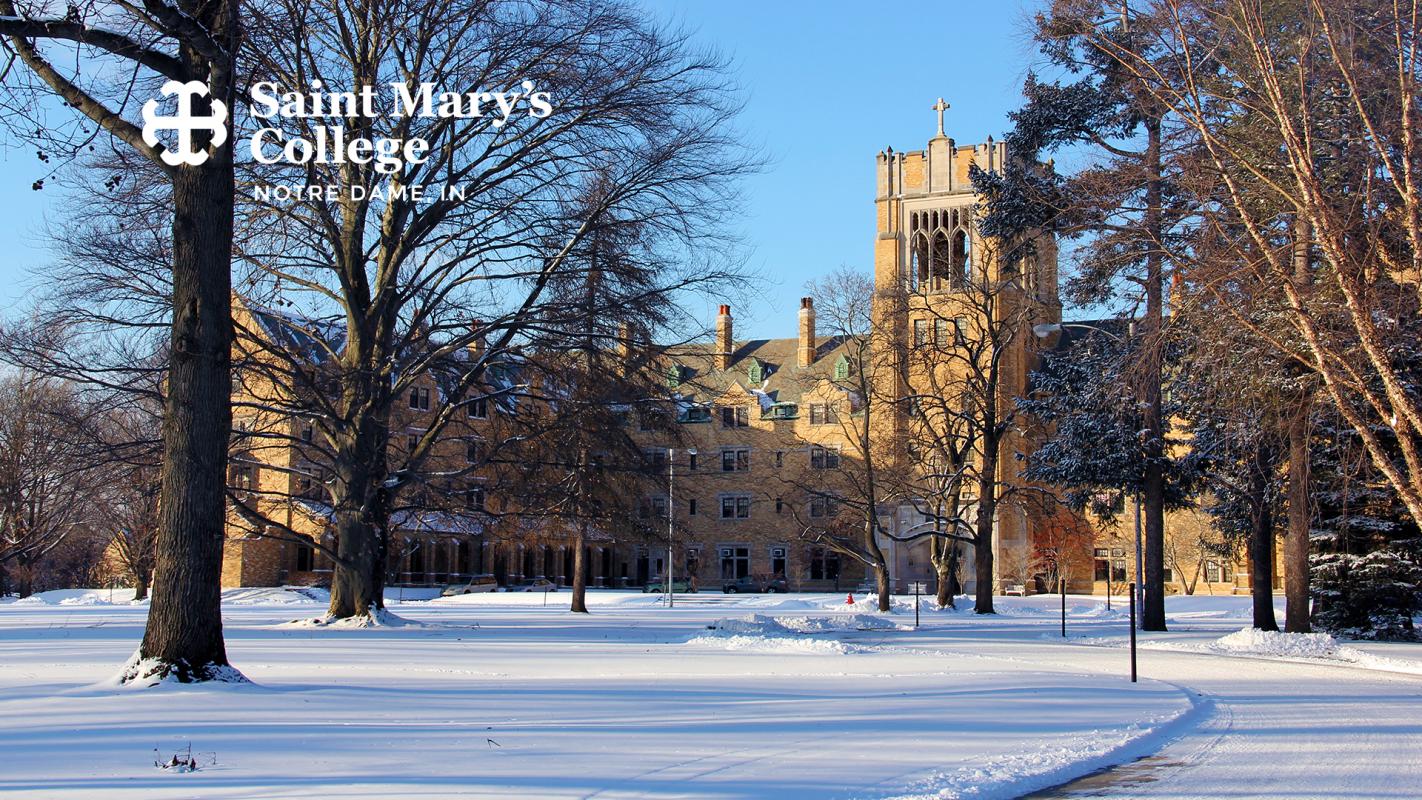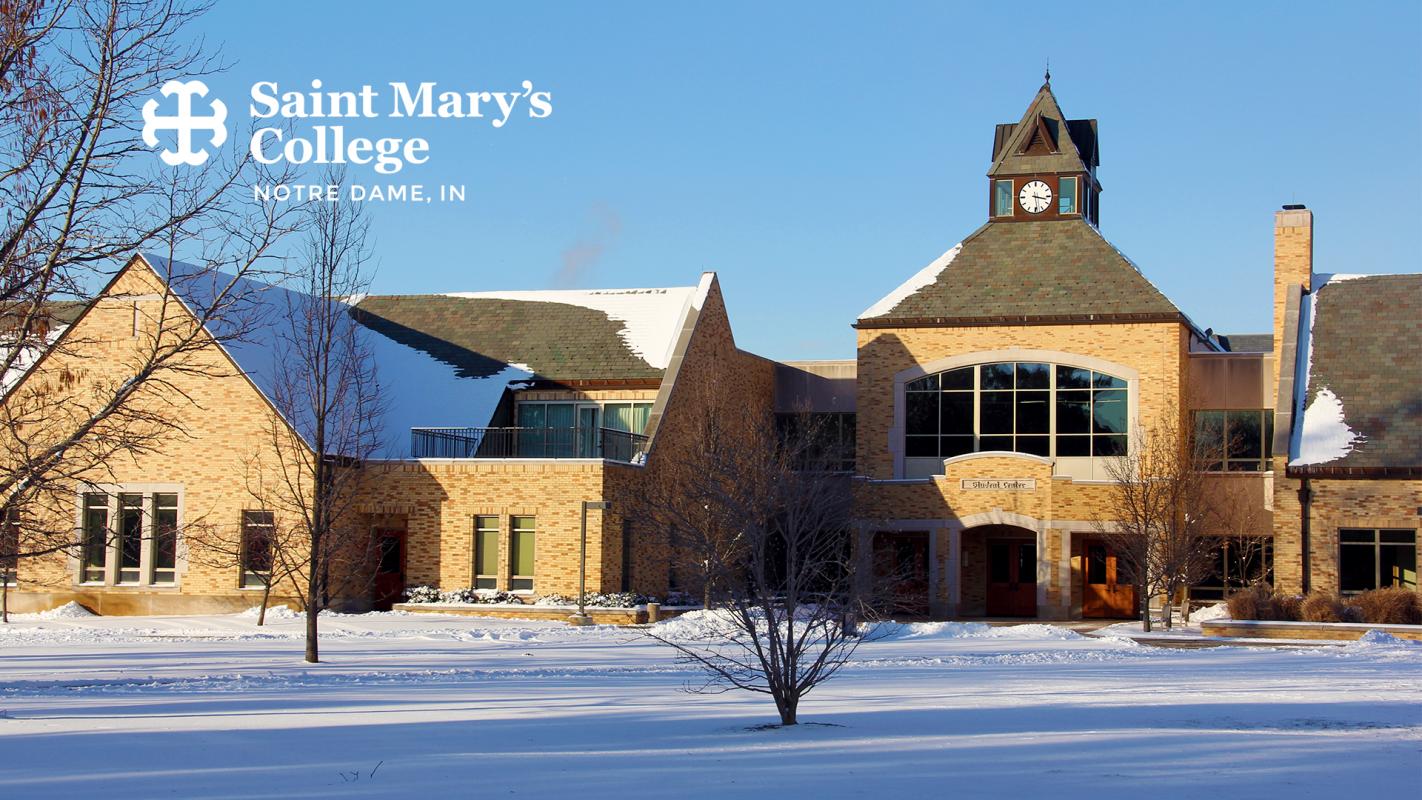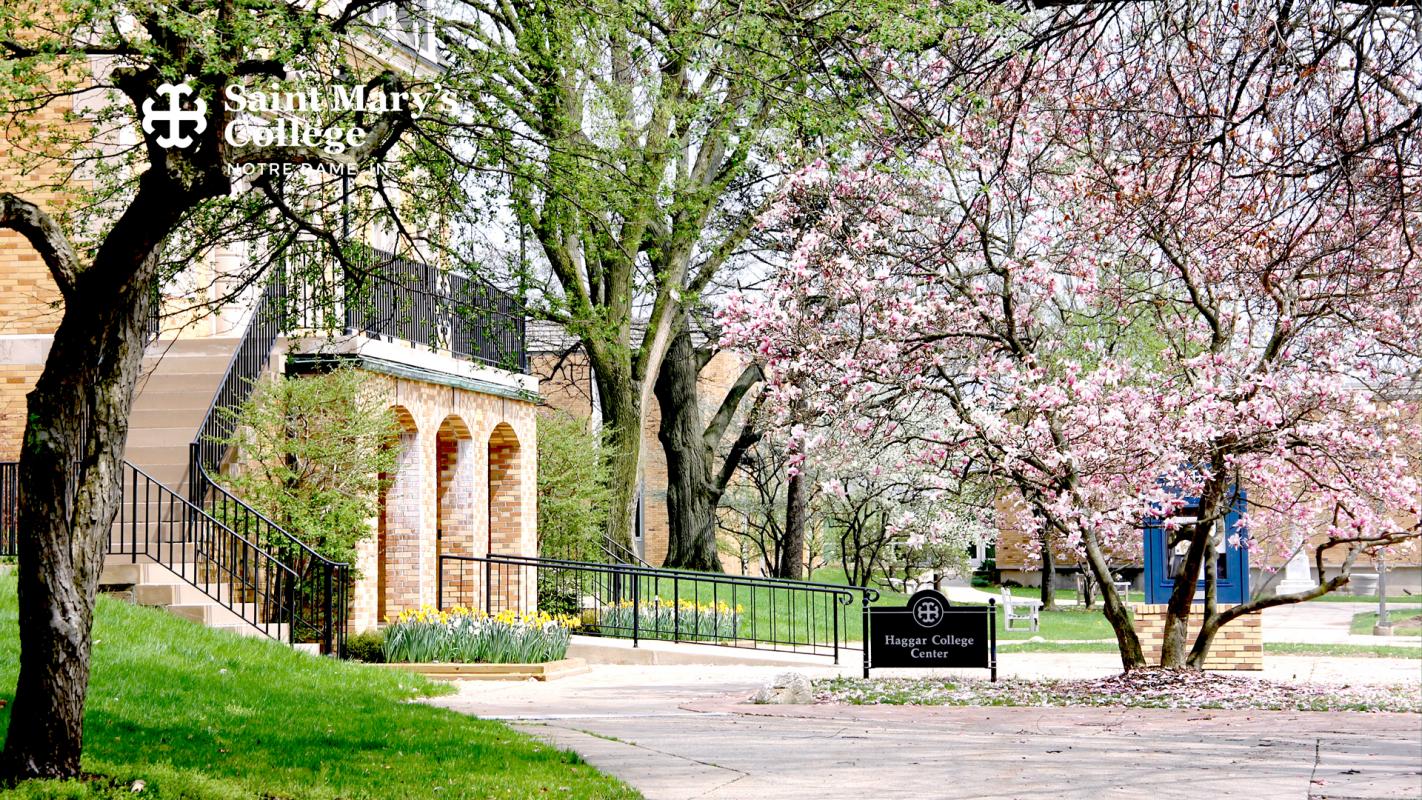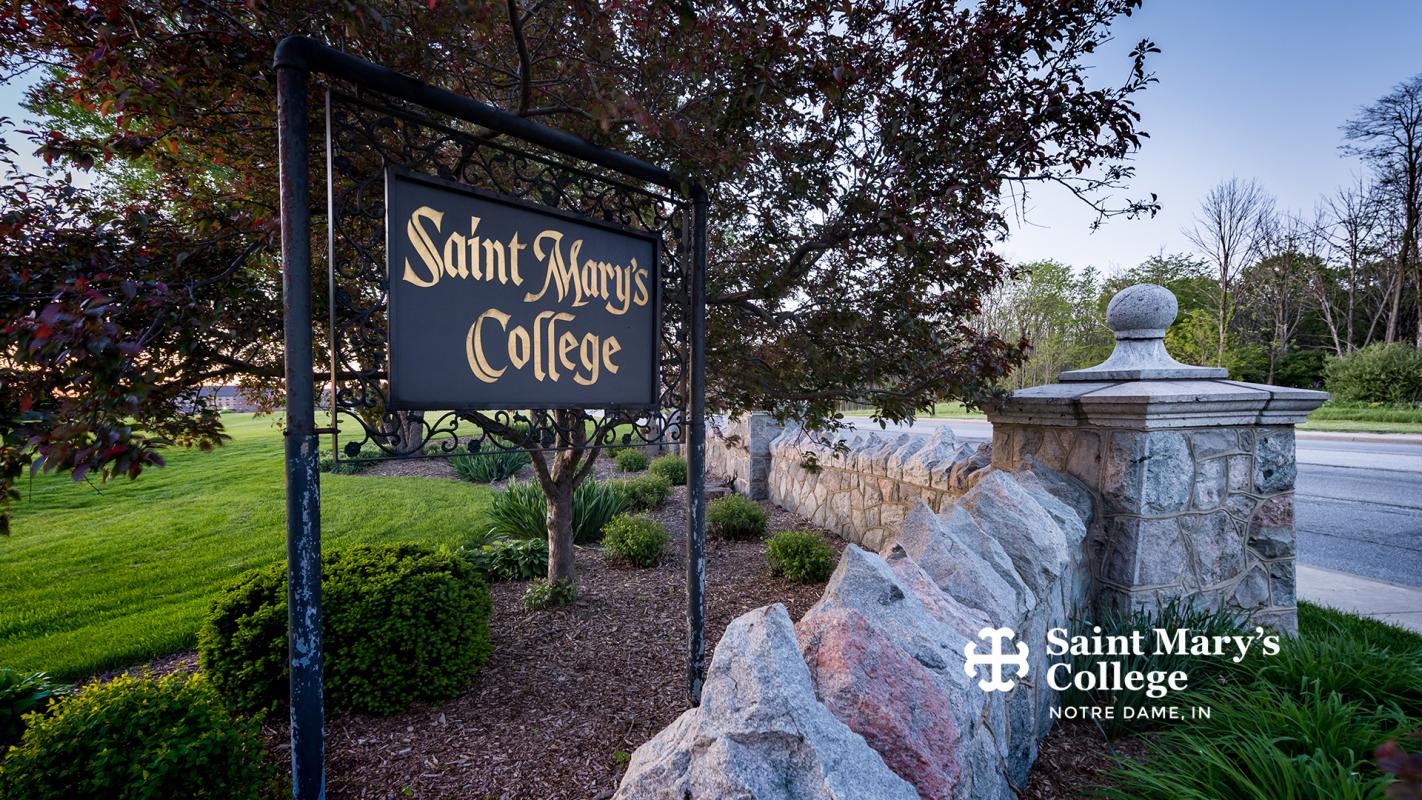Bring Saint Mary's to your next Zoom meeting!
In this time of neverending Zoom meetings and classes, here are a few backgrounds you can use to make your screen a little brighter. Click below to open a picture, then right click to save.
To add a background in Zoom after you have saved a picture:
1. In the lower left corner, click the up arrow to the right of "Stop Video."
2. Select "Choose Virtual Background."
3. Click "+" in the top right corner, select "Add Image" and open the photo you saved.
4. Make sure the "Mirror my video" box is unchecked.