| Webpage Creation | ||
| Tutorials for creating webpages | Additional Web Resources
| |
What is a Web Editor?
Before a document can be posted on the World Wide Web, it must be prepared using HTML (HyperText Markup Language) codes. These codes control the placement and appearance of all text and images on the document. There are a number of programs designed to simplify web page designing so that a knowledge of HTML is no longer essential. Saint Mary's College supports one of these web editors. Please see the following brief description to explain the advantages and disadvantages of choosing to use the editor.
Dreamweaver MX
Dreamweaver MX is the HTML editor supported at Saint Mary's College (installed on all college-owned Student computers) for professional web page design. This software takes a while to learn but it has great capabilities.
Every program has a help system, in the case of Dreamweaver the Help system is a series of locally stored HTML documents. This is probably one of the best resources for learning Dreamweaver. The ITRC also has a Dreamweaver MX Tutorial that is very helpful when first learning how to use the program.
Samples
Please select one of the following links to view an example of a student's personal webpage.
- Saint Mary's Student
- Saint Mary's Student Homepage with extensive graphics
- Saint Mary's Student with an effective resume
Copyright Information
Copyright protects free expression and the rights of authors.
The Copyright Act of 1976 states that the items of expression can include literary, dramatic, and musical works; pictorial, graphic and sculptural works; audio-visual works; sound recordings; and architectural works. Almost any original expression that is fixed in a tangible form is protected as soon as it is expressed. For example, a graphic created in Photoshop is protected as soon as the file is saved to disk. This Web page was protected as soon as I stopped typing and saved the .html file.
As you can see, many of the items that you are likely to encounter on the net are eligible for copyright protection, including the text of web pages, ASCII text documents, contents of email and Usenet messages, sound files, graphics files, executable computer programs and computer program listings.
For many simple web pages you will never need to look at the HTML file itself. However, with more complex pages you may need to edit the HTML tags "by hand". That is no problem, but you will need to have a second program available to do so. (See HTML Publishing: Introduction for more information about HTML tags and editors you can use to modify them directly.)
While creating a homepage, there are some copyright issues which you should consider. The following guidelines were adapted from the Oppedahl and Larson Weblaw page. This is not legal advice, however. The following are only guidelines. For more information on internet copyrights, visit one of the suggested sites listed at the bottom of this page.
- COPYING IMAGES AND INFORMATION - The best way to avoid copyright controversies is not to copy things from other sites. Why not just link to the site that contains the image or information you like? Some graphics sites tell you up front that you are free to use any and all images from that location. Others ask that if you use images from that site, that you include a link to it on your home page. When in doubt, ask permission from the person who maintains the site.
- POSTING SCANNED IMAGES - The safest way to post a scanned image on your web page is to obtain permission from the copyright owner before posting it on your web site. Even when scanning an image yourself it is best to get permission from all those in the picture before posting it.
- USING OTHER IMAGES - When using an image from another web site, you should save a copy of the image into your own directory. (Following the first tip given above) Although it is possible to use IMG links to other sites, if the image is changed or deleted from the site you are linking to, you may be left with a hole in your own page.
- CREATING LINKS - The general rule is you may freely set up HREF links to other web sites. This point of the World Wide Web is to create a network of knowledge. This is only possible when we are allowed to freely link to other web sites. Keep in mind, however, that you should not create a link to someone else's site and claim that it is your own creation. Also, don't misrepresent other web sites by saying, for example, "These people are liars" and creating a link to the page.
- PROTECTING YOUR WEB SITE - There other ways to protect your site like copyright registration, trademark registration, or patent protection, but the simplest way to prevent people from taking things from your web site is not to post it there.
Links to More Copyright Information
Useful Plug-ins
Images and Backgrounds
Images
Backgrounds
 | 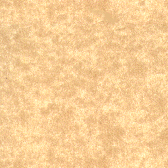 |  | 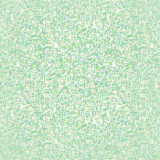 |
 |  |  |  |
Adding Flash Movies to a Web page
Adobe Flash is a technology which allows for the creation of rich media applications. It is commonly used on the Web: many users have the necessary player or plugin installed. For more information about embedding Flash movies in Web pages, read the Adobe TechNote for instructions.
Flash Training Resources
Training resources for Adobe Flash are also available on Adobe's Flash Developer Center Web site.
Adobe Fireworks Training Resources
Adobe Fireworks is a graphics editor tailored to the needs of Web designers. Adobe's Fireworks Developer Center offers numerous articles and tutorials for using the latest version program.
